YES Bank UPI with QR Code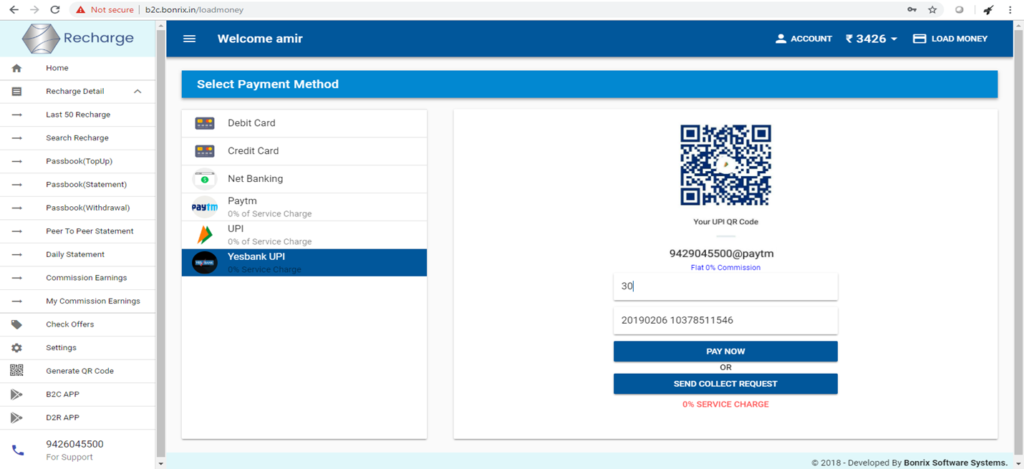
First you have to scan QR code and then enter Amount and Transaction ID. After clicking PAY NOW it will check amount and transaction id. If both are valid then display total amount on screen.
YES Bank UPI Collect Request
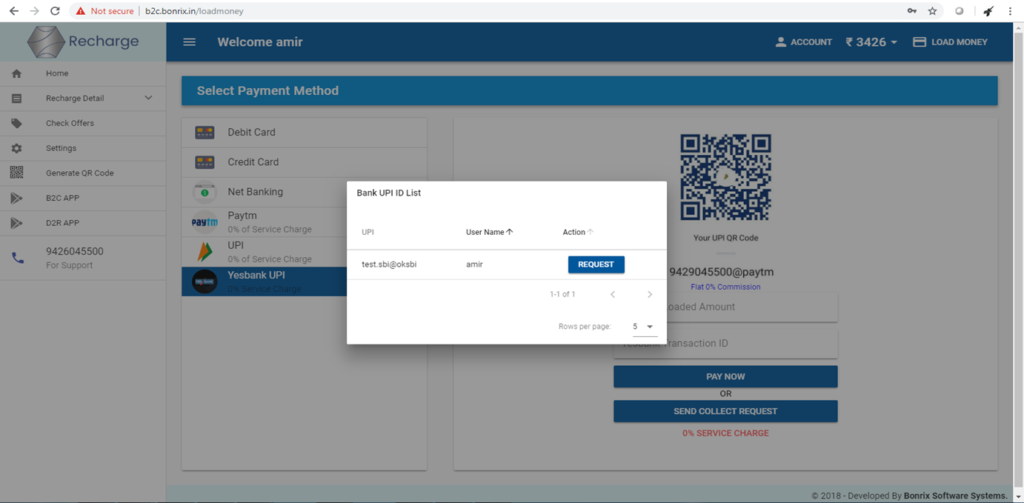
Clicking on SEND COLLECT REQUEST it will shows bank UPI ID list. Then Click on REQUEST for future proceed.
YES Bank UPI Collect Request with Message
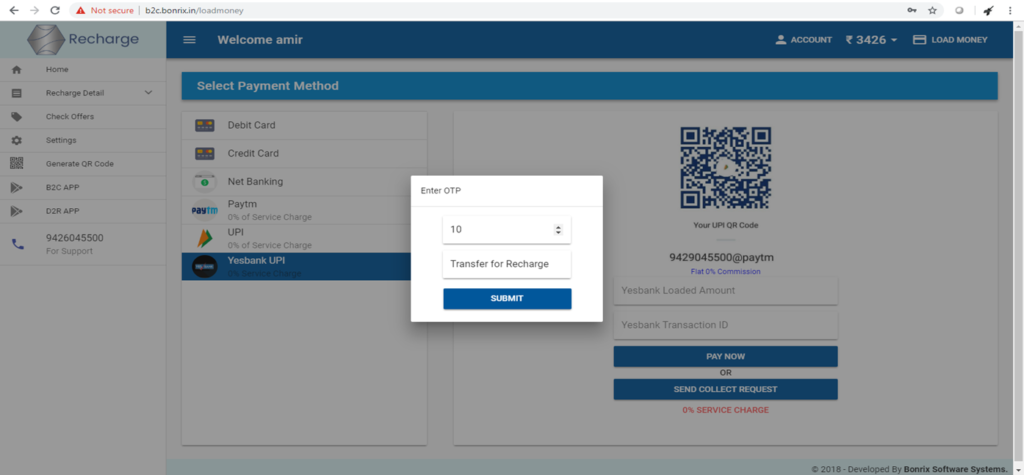
Enter AMOUNT of transaction and REASON for transaction in pop-up menu. Your transaction is done with click on SUBMIT button.
YES Bank UPI Withdrawal List
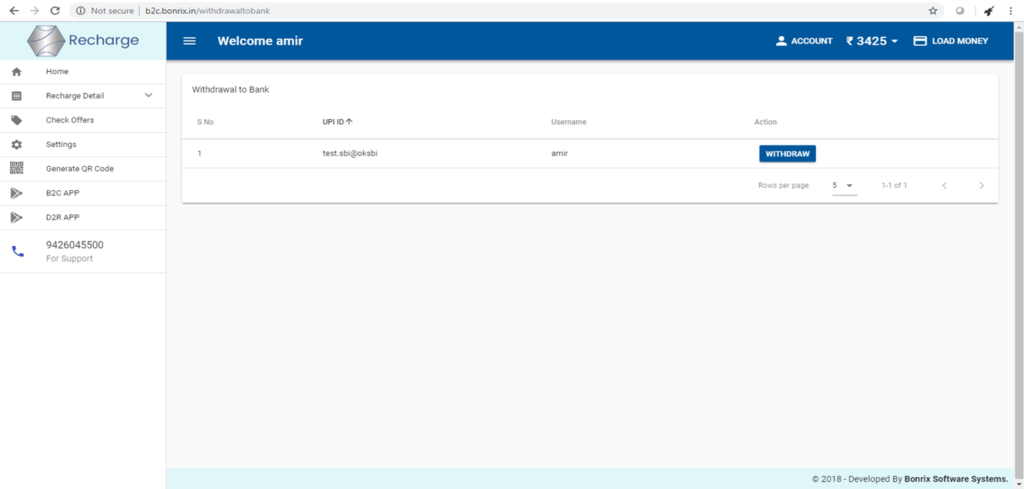
With Bank UPI ID you can WITHDRAW amount from the bank.
YES Bank UPI Withdrawal Remark
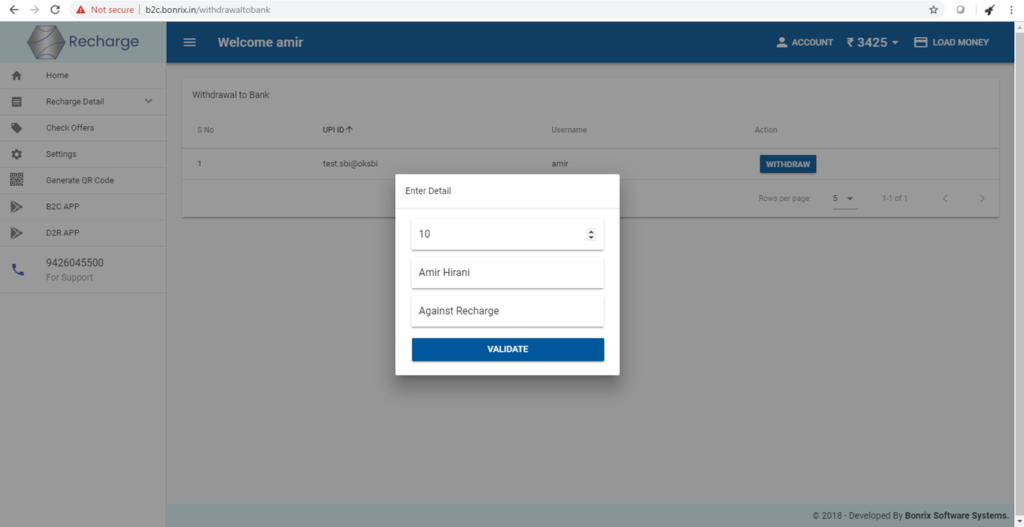
Select the WITHDRAW option and fill the details in pop-up menu.
YES Bank UPI Withdrawal Passbook
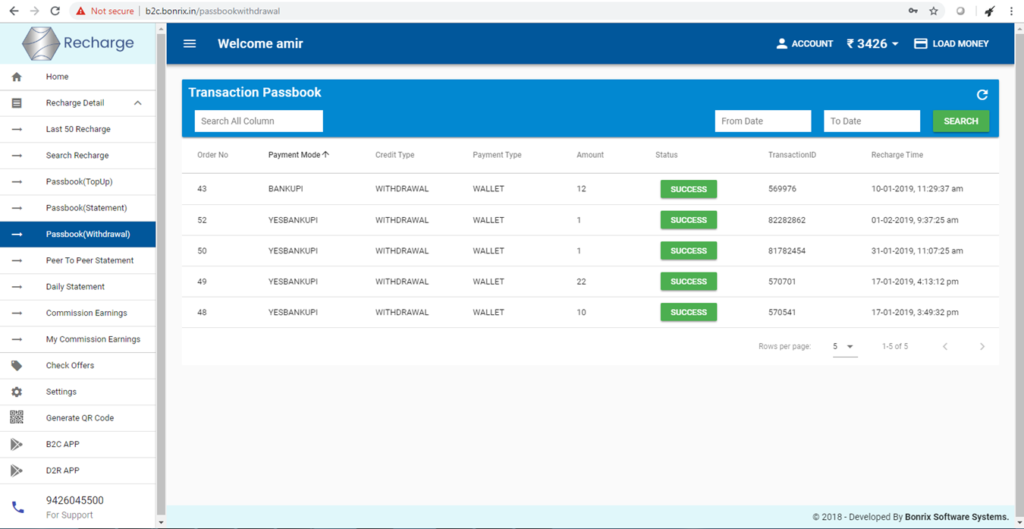
You can see all WITHDRAWAL TRANSACTION in passbook. It display all details of WITHDRAW AMOUNT from the bank.
YES Bank UPI Withdrawal OTP
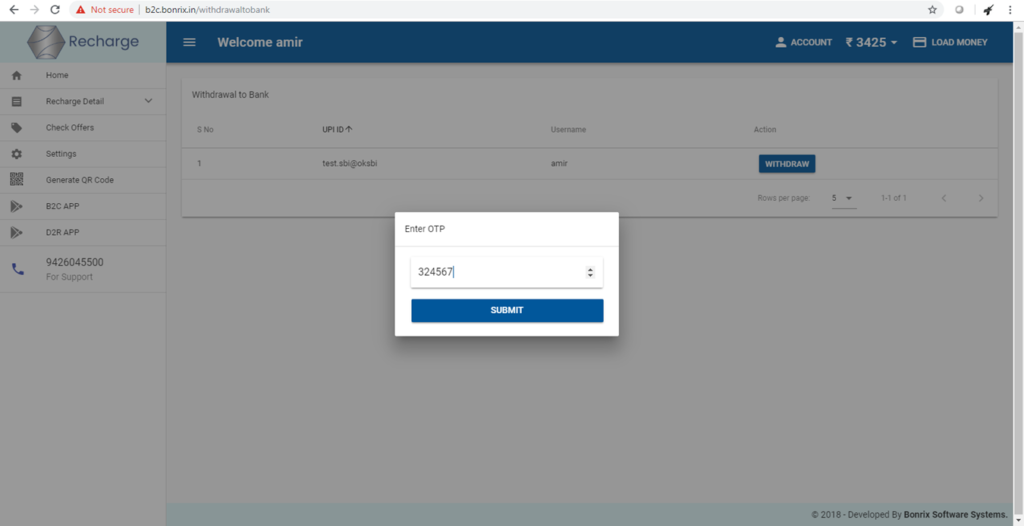
You got OTP code after filling the details for withdrawal.
YES Bank Manage UPI
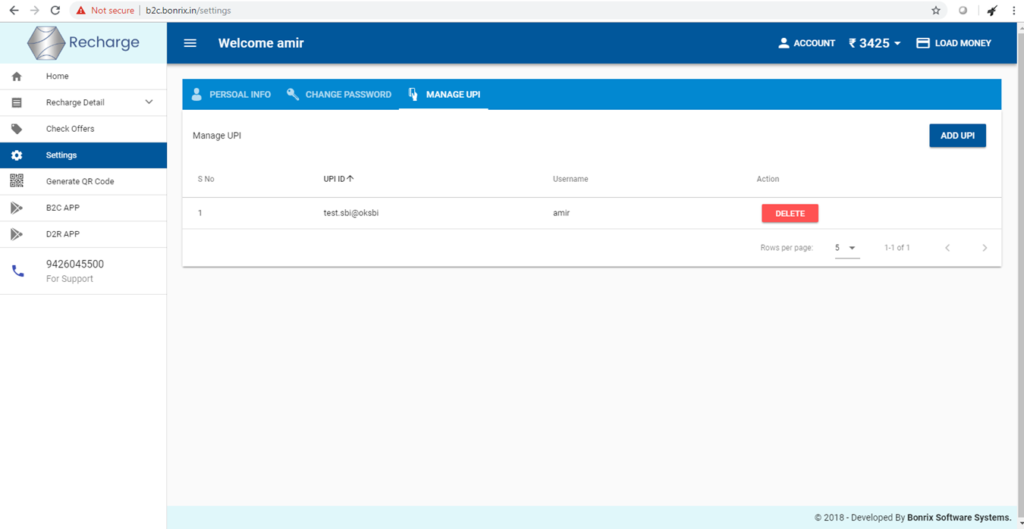
You can create new UPI and also delete generated UPI.
